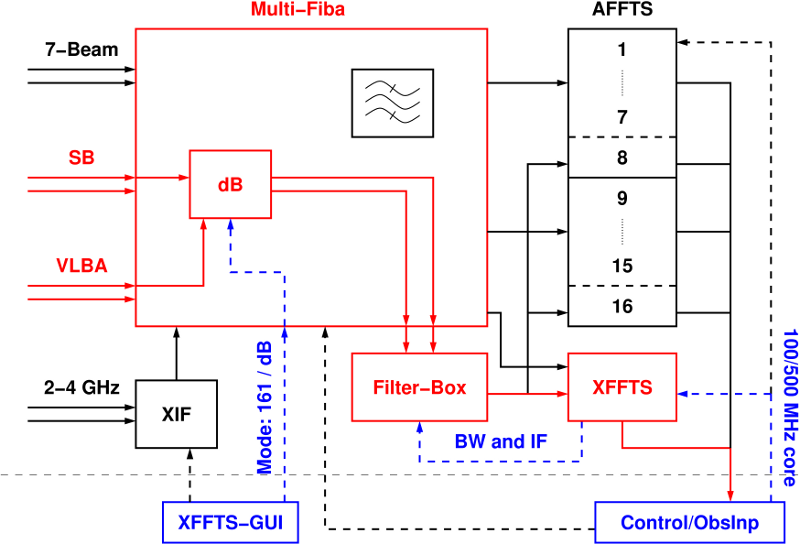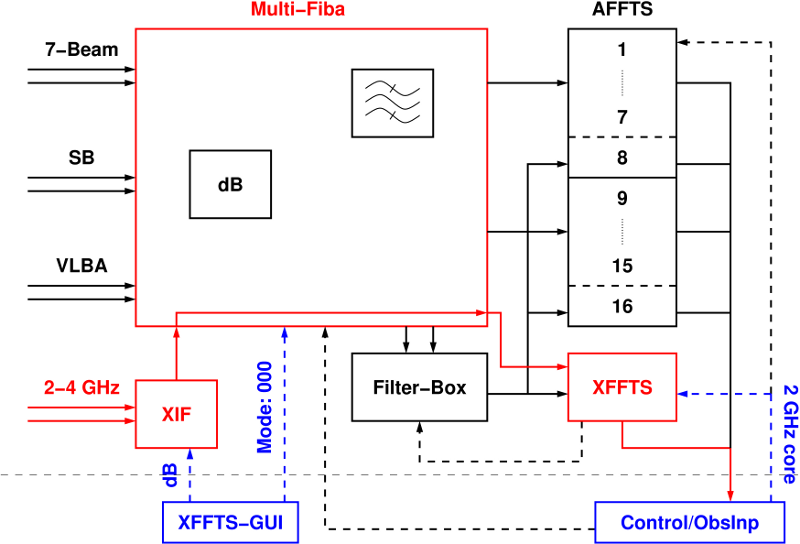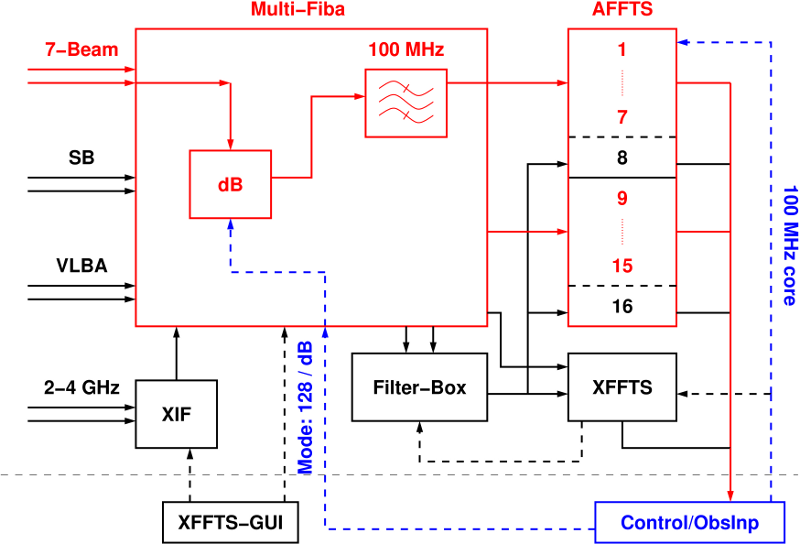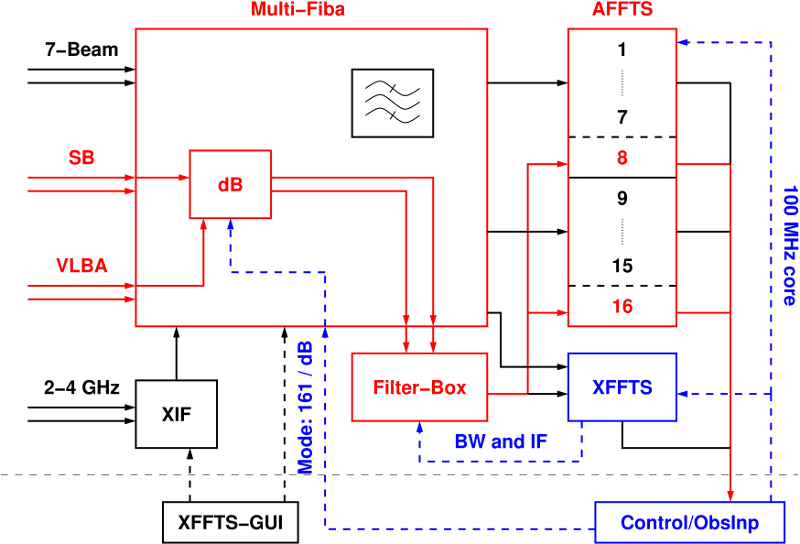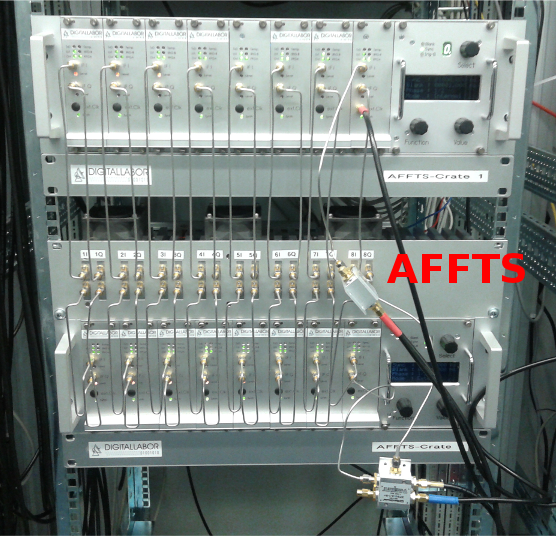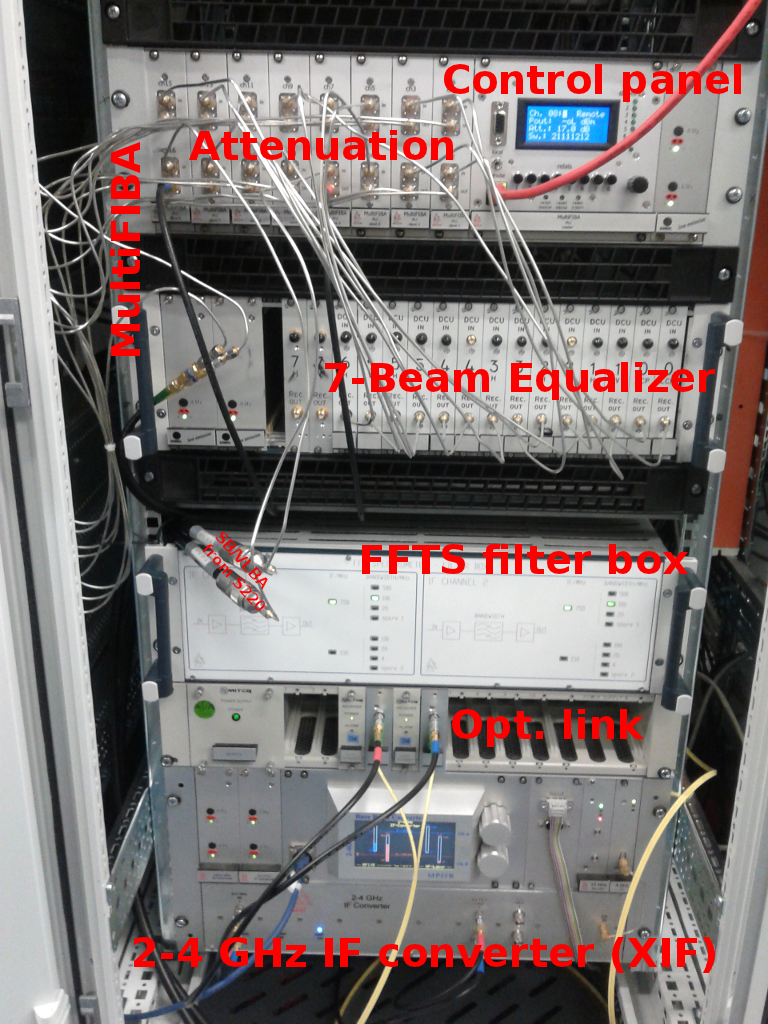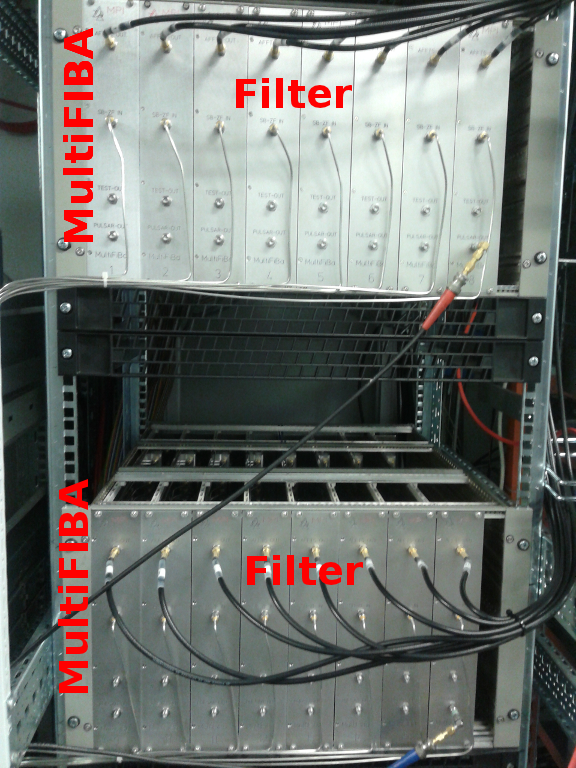Information for Astronomers
User Tools
Sidebar
This is an old revision of the document!
Table of Contents
Signal paths to the spectroscopic, VLBI, and pulsar backends
There are several IF chains going to the Faraday room (where the backends live), most importantly the VLBA and narrow-band (SB) IF. Furthermore, the 21-cm 7-feed system has its own IF; and some receivers provide a 2+ GHz IF over optical fibers. All IFs are usually used with different bandwidth setups and need different attenuation to bring the power to a level which is appropriate for the backend ADCs. This is done using the so-called MultiFiBa.
The various IFs coming from the receivers are fed into the 16-channel MultiFiBa, which allows to apply several internal bandpass filters and attenuation. Channels 1-7 and 9-15 is almost exclusively used for the 21-cm 7-Beam system. All other receivers are attached to channels 8+16. For each channel the mode can be changed with the command
SXXNNNZ
where XX stands for the channel which one would like to change and NNN is a three-byte code for the mode. XX can be 01 to 16, or 99 (for all channels. Typical modes are:
| Mode | Channels | IF | Bandwidth | Attenuation-enabled | Comment |
|---|---|---|---|---|---|
| 033 | 8+16 | Optical | 2/2.5 GHz | no | used for UBB/new K-band |
| 128 | 8+16 | ||||
| 128 | 1-7,9-15 | ||||
| 134 | 8+16 | ||||
| 161 | |||||
| 185 | VLBA | 500 MHz | yes |
| 000 | Bypass through the MultiFiBa, used for the 2 GHz modes. When using this mode, one can not use the MultiFiBa for leveling, but has to use the so-called XIF. |
| 128 | Applying the internal 100 MHz filter, almost exclusively used for spectroscopy with the 21-cm 7-feed and AFFTS. |
| 161 | No filter applied for channels 01-07 and 09-15 (used for 21-cm 7-feed pulsar search with the EFFTS/AFFTS)), while channels 08 and 16 are fed into the (X)FFTS filterbox (used for spectroscopy with the XFFTS in 100 and 500 MHz bandwidth mode). Note that the (X)FFTS filterbox provides 100 and 500 MHz bandwidth filters and allows to switch between VLBA and narrow-band (SB) IF, both has to be set using ObsInp! The latter is mandatory for everything which uses the XFFTS! |
| 192 | Special mode for using the DFB in polarimetry mode |
One can change the attenuation using the commands
AXX@NNN AXX+NNN AXX-NNN
where XX is again the channel number (01-16), NNN is the attenuation in 0.1dB steps, i.e., 010 is 1dB, while 100 means 10dB. With the first command one directly sets the attenuation to a value, while the plus and minus version increase/decrease by a certain amount. For example
A99@100
sets the attenuation in all channels to 10dB.
A03-030
decreases attenuation in channel 3 by 3dB. However, not all signal paths are internally going through the attenuation unit of the MultiFiBa (as indicated in the table above).
The commands can be sent in the "MultiFiBa" tab within ObsInp.
Note 1: For spectroscopy observations with the XFFTS, there is a software XFFTSGui which can be used to set the MultiFiBa modes and levels (as well as XIF attenuation values!).
Note 2: The XFFTSGui will only work, if a spectroscopy core is running on the XFFTS.
Note 3: If, for some reason, you want to set the MultiFiBa manually, you should also close the XFFTSGui, as there might occur problems, when multiple clients connect to it.