Information for Astronomers
User Tools
Sidebar
Table of Contents
XFFTS Configuration
1. Loading a spectroscopy core on the XFFTS backend PC
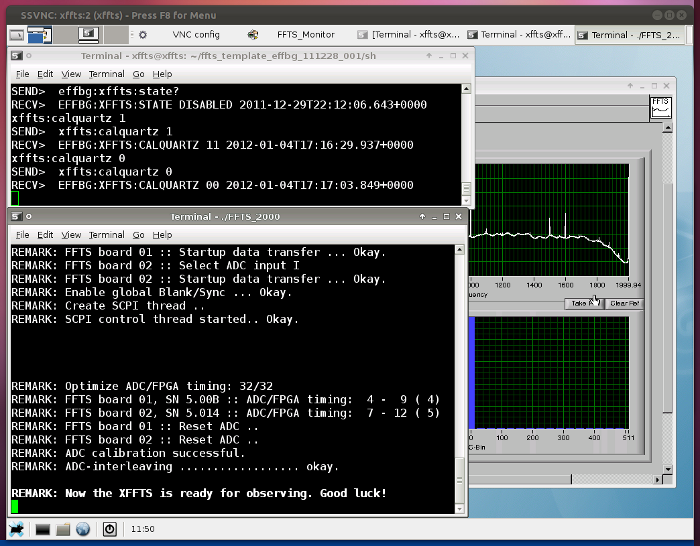
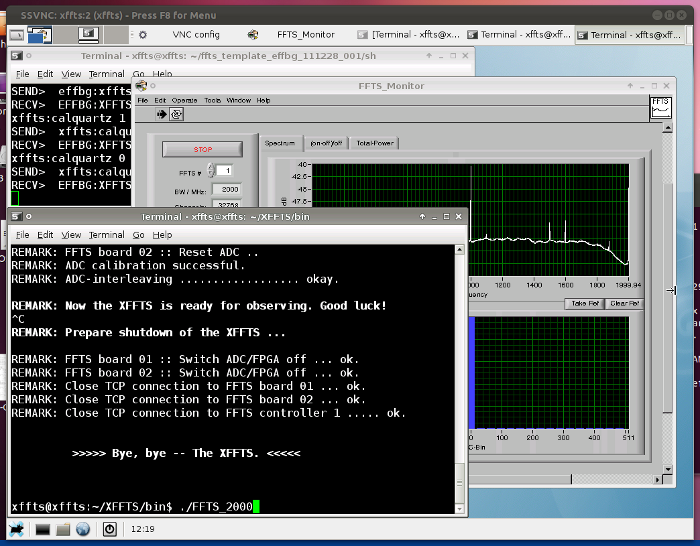
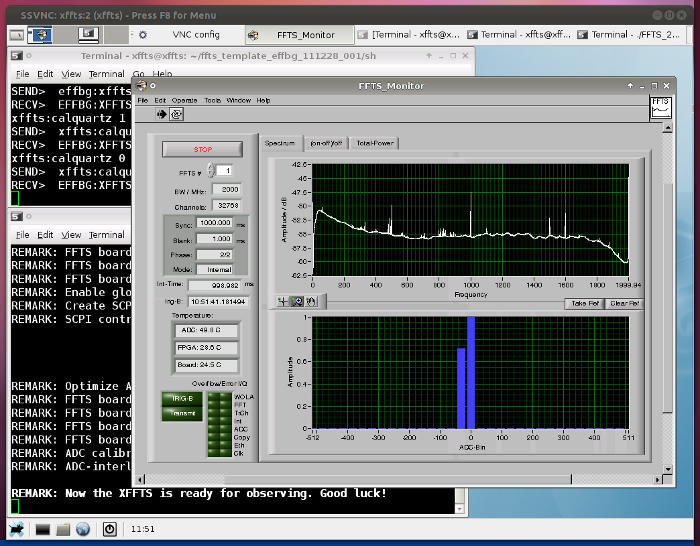
Left: running core. Middle: start new kernel. Right: the (X)FFTS monitor.
a) Log on to the XFFTS PC via VNC (xffts:2 or 134.104.70.40:2).
b) Check whether a core is already running. If not (or if unsure) just restart it using
./startXFFTS
Note: Loading the correct core is usually done by local staff.
2. Obsinp

XFFTS configuration using Obsinp.
If the XFFTS core was restarted or one needs another bandwidth, one has to send a configure command to the XFFTS using the Obsinp software. Just go to Backends–>XFFTS, choose the correct IF and Bandwidth and click Load to XFFTS.
3. Set the correct MultiFiBa Mode and level the XFFTS
This can be done with the graphical software
xfftsGUI
which runs on the observer2. It regularly queries the current bandwidths, multiFiBa modes, etc. Using spin boxes, the user can easily change attenuation values to ensure proper leveling of the XFFTS (noise histograms should be Gaussian-like and not extend beyond the edges). Furthermore, one can use xfftsGUI to send a calibrate command to the XFFTS (see here for more information about calibration of the ADC). Note, that the xfftsGUI will only work if a spectroscopy core is running on the XFFTS.
You may want to have a look at the page about Signal paths to the spectroscopic and pulsar backends for background information regarding the MultiFiBa, especially how to choose the correct MultiFiBa Mode. The most common MultiFiBa modes are
| Mode | Channels | IF name | IF range | Bandwidth | Attenuation | Comments |
|---|---|---|---|---|---|---|
| [MHz] | [MHz] | enabled | ||||
| 249 | 8+16 | VLBA IF | 700-800 | 100 | yes | |
| 185 | 8+16 | VLBA IF | 500-1000 | 500 | yes | |
| 128 | 8+16 | Narrowband (SB) | 100-200 | 100 | yes | |
| 033 | 8+16 | Optical | 0-2500 | 2500 | no | used for UBB/new K-band |
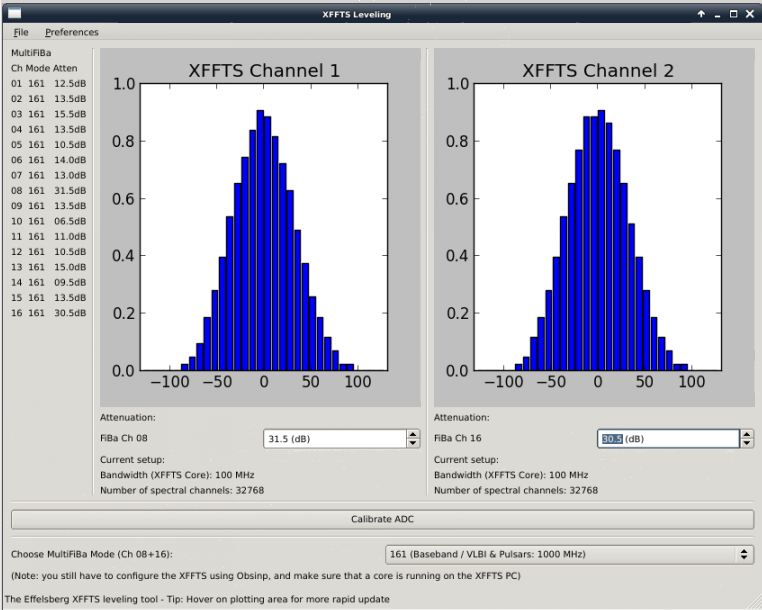
Using the xfftsGUI software, it is easy to level the XFFTS and choose correct multiFiBa modes.
Note, that the MultiFiBa got a very slow processing unit, so sometimes it may take a while until the requested mode is set.
4. Checking bandpass shapes
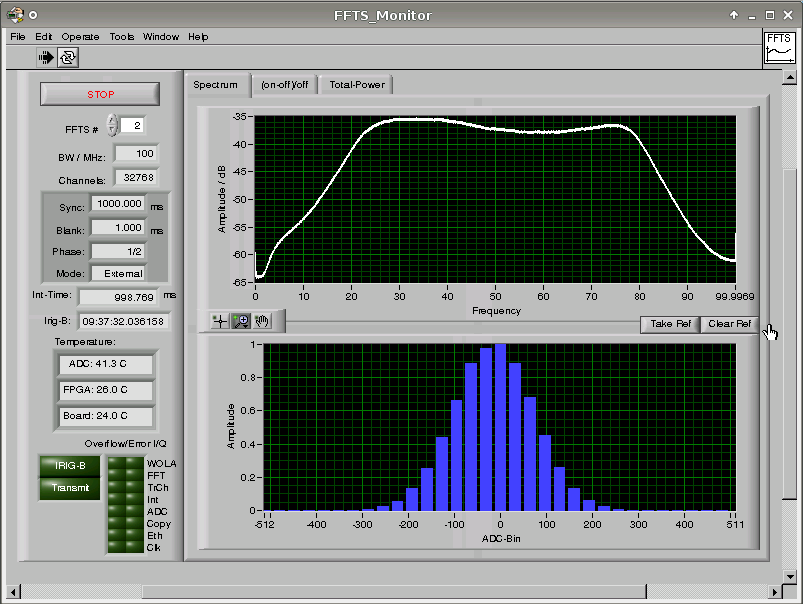
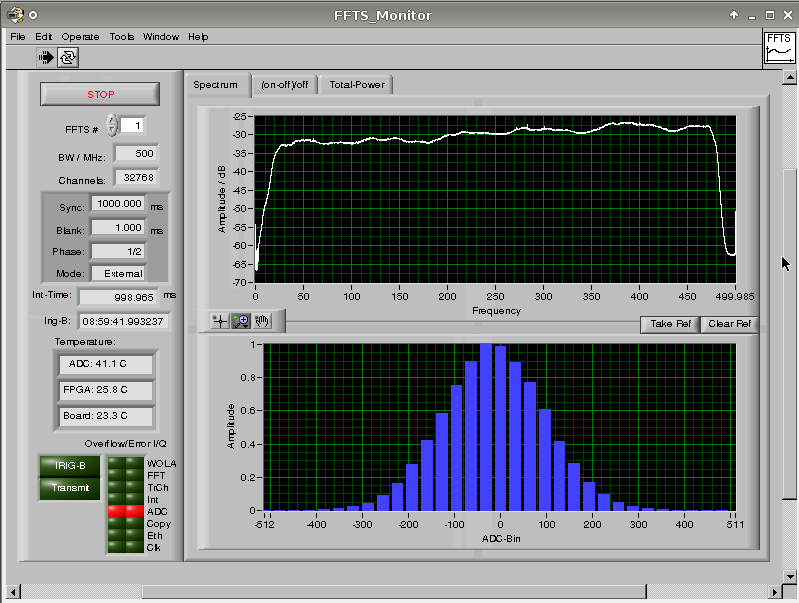
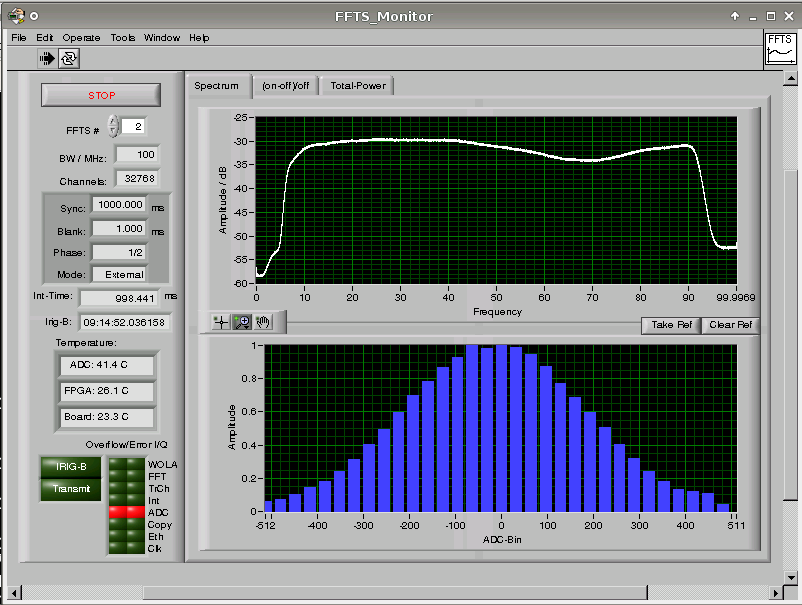
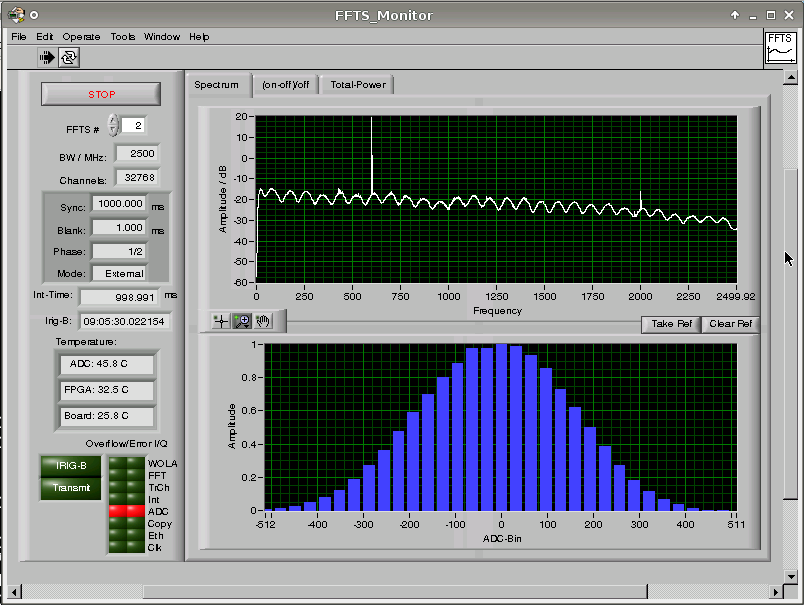
The XFFTS Monitor (on the xffts vnc) should be used to check the bandpass shapes. The figures show examples for different bandwidth. At least the general shape should be similar for all receivers. Top left: VLBA-IF 100 MHz, top right: VLBA-IF 500 MHz, lower left: Narrowband-IF (SB) 100 MHz, and lower right: Optical-IF 2 GHz.

